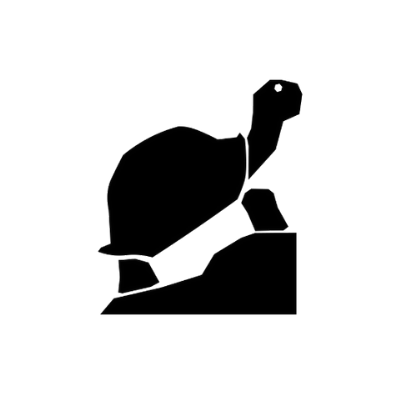14 Best Free Online Graphic Design Tools
I’ve paid for a lot of fancy (read: expensive) online design tools thinking that they’d allow me to create simpler, more beautiful, more eye-catching visual design. But, I always come back to a suite of free visual design tools. These are my favorite free online design tools that any startup can use for free. In my opinion, they're the best free online design tools that anyone can use to build their startup.
Canva is the best free online graphic design hub
Canva is my preferred home for doing any graphic design work—It’s a drag-and-drop graphic design editor. As compared to all the best free online design tools listed in this article, Canva is where I spent the most amount of time. Throughout the day, I have a Canva tab perpetually open. Whether I’m making a pitch deck, social sharing icons, prototype mock-ups, or doing custom graphic design work, it happens in Canva.
Photoshop, Illustrator, and Sketch are significantly more “high performance” tools. It's absolutely true. But, Canva is ideal when it comes to rapid iteration. Canva, too, is a much more affordable solution.
Material Design has free resources for graphic design typography, grids, space, scale, color, and imagery
Material Design is an open-source library of design guidance, resources, and tools to help you make better user interface (UI) design. I especially like their color system tool, which helps me to find ideal shades to use in graphic design and UI design.
Noun Project for any icon I ever need
Noun Project has a zillion good quality icons. I pay for the Mac App version, but they also have a free, online version. The icon in the image above is from the Noun Project, and I found it by searching for “graphic design”. My favorite part of the app? When I use the Mac app, I can choose any icon and then change it to whatever color I desire it to be.
Carrd for super quick landing pages
Our team uses landing pages to quickly create an online presence for any startup so that we can gauge demand (and act as a switchboard for talking to potential customers). Carrd’s specialty is very stripped, one-page landing pages. I rely upon the other tools here to ensure that the page’s graphic design is up to snuff. While Canva tops the list of best free online design tools, Carrd is a very close second for me.
WhatFont tells me what font something is
Typography is my favorite part of graphic design. Ever see typography that you absolutely love but aren’t sure what it is? WhatFont is a Google Chrome extension that tells you what fonts are. It has helped me to find a number of fonts that I use currently. (My favorite go-to font at the moment is Raleway, but that my preference will probably change by next month.)
Color Tab helps me discover new color palettes
Color Tab is another Google Chrome extension that gets my constant attention. Every time I open a new tab, I first see a new color combination. While I'm not always looking for a new color pallette, Color Tab always manages to brighten my day.
Google Fonts has high-quality typography choices
Google made a directory of their typography, and they’ve made it very easy to add their fonts to your startup’s website. All of their available fonts are open source.
ColorPick Eyedropper tells me what color something is (in browser)
See a color on another website that you want to use? ColorPick Eyedropper is a Google Chrome extension that will tell you the hex color code of any object just by hovering over it.
Color Thief tells me what color something is (out of browser)
Color Thief takes any image, identifies the dominant colors, and spits out the hex color codes. So, if you’ve got an image (that lives outside of the browser), Color Thief is your best bet for understanding the colors in the image in order to up your graphic design color schemes.
Unsplash has not crappy stock photos
I try to avoid using stock photos as much as possible, but sometimes clients or startups that our team works with wants to use lots of imagery to talk about their business. I use Unsplash because the images are free, they’re high-quality, and they don’t feel like stock images. Good photos usually means improved graphic design.
Artgrid has not crappy stock videos
Artgrid is probably the most expensive tool on this list, but the app does have a free trial. I’ve only used Artgrid for a couple of clients that wanted especially high-resolution video but didn’t have it themselves, but I found that I liked it a lot more than expected.
LunaPic is like Photoshop for Dummies
Let’s say that you want to crop an image into a circle, or turn it all to black-and-white, or add kaleidoscope effects to your startup’s branding, LunaPic lets you do any or all of this super quickly. It’s definitely less powerful than Photoshop, but I prefer using it because it’s a simpler tool. (Whenever I’m doing anything graphic design related, I’ve got LunaPic and Canva pulled up in the same tab.)
Background Remover removes any image background
Just upload an image, and the app returns a transparent .PNG file of your image.
Pixel True has beautiful character illustrations
Know those character illustrations that seem to be on every startup website? (If you don’t know what I’m talking about, you’ll know as soon as you click the link.) Pixel True has them, and they have a free library, too.
Ready to use graphic design to grow your startup or small business?
I’d love to help you get started.