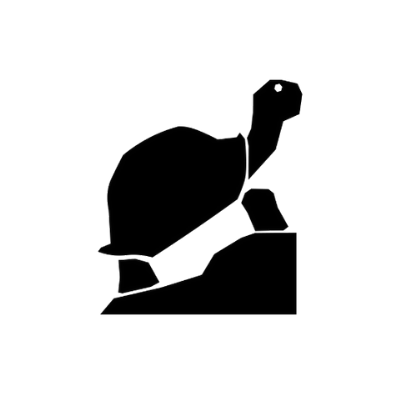Learn what’s worked for other founders. Try it out yourself.
Our goal is to share useful and clear articles with real-world examples that are easy to understand and apply. If you’re confused about a particular topic that you or other entrepreneurs could benefit from learning about, get in touch to share your suggestion.
How to Talk to Potential Customers About Pricing
Go talk to 10 potential customers about the price of your product.
How did reading that make you feel? What thoughts came to mind? For many first-time, early-stage founders who are bringing a product or service to market, talking to customers about price is stressful and riddled with preconceived notions that limit your success before you even start.
In my own experience as a small business and startup founder, as well as my consulting work with hundreds of founders, I’ve found that founders’ most common challenges with pricing their products include:
Starting the conversation about price too late in product development
Not understanding that pricing is an experiment and a conversation
Locking into the first price they set and undercharging
Setting a price strictly based on competitors’ pricing
At the core of these challenges is a fear that talking to customers about price will backfire. The greater danger, though, is not talking to customers about price. You will not limit the success of your product in the marketplace by having direct conversations about price, but you will limit it by not having these conversations. At best, you won’t capture the true value of your product; customers often place a higher value on your product than you do. At worst, you will spend enormous amounts of time and money on a product that isn’t profitable.
Talking to potential customers about price validates customer demand
The only way to confirm that your business is viable is if customers pay you for your product. In lieu of a crystal ball, founders devise methods of calculating demand that keeps us at arm’s length from the actual customer. We research competitors, crunch market data, and create waitlists with no obligation to pay.
Guilty as charged. A number of years ago, I built a product with a waitlist that grew to 5,000 potential customers. I spoke with very few people on the waitlist about what they would be willing to pay for my product, though, because they might say “nothing” or not enough. Had I called a few potential customers, rather than protect my fragile ego, I’m confident that I would have made far more money, found teammates, and forged partnerships.
Ultimately, when potential customers signup for a free waitlist, you haven’t adequately evaluated customer demand. A huge total addressable market with few competitors isn’t customer demand. Only a sale is customer demand. It can be scary to discover that you have too little customer demand, but isn’t it better to know that now rather than later?
Talking to potential customers about price gets easier with practice
Like most skills, talking to potential customers about price gets easier with practice. Here are a few strategies to make your first conversations more comfortable.
It starts with your mindset. When you view pricing as an experiment, you approach these conversations with curiosity. You are cracking a puzzle, and the more feedback you receive, the closer you are to building the solution. Be direct, flexible, and open.
With this perspective, identify two or three warm-up target customers for your first conversations. Ideally, these will be people you already know in some context. Your first customers are often people you know because customers make purchases based on relationships – they are buying you. Many founders I work with share that people they know “aren’t real customers”. Real customers are paying customers, regardless if they’re your friend or someone halfway across the world.
Once you have scheduled a meeting with a potential customer, slide into fact-finding mode. It’s as simple as asking a few direct questions – pick and choose the ones that fit most naturally in your conversation:
Is this something that you have a willingness to pay for?
Is this something you see value in?
What do you see as the value in this product?
Why is this so valuable?
If your customer replies that they are not willing to pay for your product, ask a follow-up: What would need to happen in order for you to pay for this?
If your customer is willing to pay, ask a follow-up: How much are you willing to pay?
By asking questions and not dictating terms, you will gather so much more information about your potential profitability. Once you have identified a target customer who is willing to pay an amount that you believe is fair, keep up the momentum and convert them into a paying customer. Presuming that you have started talking to customers about price before the product has hit the marketplace, offer to follow up in a couple of weeks when the product is available. Or, if the timing is right, ask how you can get started as a vendor and send an invoice.
Different customers can pay different prices
Customers will have different levels of willingness to pay, and it’s okay to charge them different prices in order to establish a market. The key is to be flexible – inflexibility kills deals, and if you don’t negotiate, you risk undercharging a customer segment with a higher willingness to pay. Remember, pricing is an experiment – you may find that you can adjust your product according to different customer segments’ price points.
Therefore, don’t lock in your price according to what your first customer pays. If you anchor your price, you are assuming that each customer values your product in the same way. This is a challenge that Elaine, a founder I advise, had to overcome. She initially based the price of her service on the wage she had earned performing similar work for her former employer. This assumes that all of her clients would have the same needs and willingness to pay as a small, rural nonprofit. Elaine was happy with her former employer. But like many other first-time founders who base their new rates on their old wage, she risked continuing to under-earn despite the fact that her clients were willing and able to pay her more.
No billing platform? Just use Cash App, PayPal, Venmo, or Cash
Many founders I work with prevent themselves from charging potential customers because they’ve yet to setup a sophisticated billing system. I’ve worked with several founders who have lost deals with potential customers eager to pay them after prototyping a product or service because not having a billing platform (like Adyen, Square, or Stripe) meant they “weren’t ready”.
If you’ve got potential customers who are willing to pay you for your product or service, you’re ready to accept their money. Because your focus should be on making things easy for your potential customer, sending a payment request via Cash App, Venmo, or PayPal is completely acceptable. I have several long-term design and research customers who pay thousands of dollars per month using these “unacceptable” methods because they’re easier than alternatives.
Talking to customers about price makes your business better
Now, Elaine has a conversation with each potential new client to set a price that matches their needs and willingness to pay. And she happily reports that her customers consistently exceed her expectations of their willingness to pay. She has doubled her goal income of $5k/month in less than one year.
Dylan let go of his need to be “perfect, perfect, perfect” before selling a product, and now he starts talking to customers the moment a product is workable. The feedback he receives early in the product development stage helps him create products that generated a 6x revenue increase for his company.
When Heather learned how to talk to customers about price, she quickly identified the target customer with whom it was easiest to seal the deal. Wasting no time with unprofitable targets, she built a company that generated $250k in its first year.
Now it’s your turn. Go talk to 10 potential customers about price. You’re ready.
Want to talk about pricing?
Pricing for startups and small businesses is one of our favorite topics, and we’d love to lend a hand.
Scale Startup Sales Faster With Cold Outreach
I rely on cold outreach to get my first customers for the products and services our team builds. Cold outreach has helped me to earn hundreds of thousands of dollars for various products and services. I’m not sure where I’d be without it.
In this guide, I’ll share my approach to how I use experimentation to build scalable campaigns by explaining several steps:
Define my target customers
Build a target customer lists
Write compelling copy (and offer value)
Measure what worked and what didn’t
Double-down on what’s working
What Is a Good Cold Outreach Response Rate?
My response rate varies on the campaign. But, I aim for 50%. I’ve had particularly well-targeted campaigns yield 80% (and even 100% every so often).
Before building any product or service, I focus heavily on understanding my target customer and what I want to help them to achieve.
If you’re a founder who has a product or service with a well-defined customer and value proposition, this article’s for you.
If you’re a startup founder who hasn't defined their customer and value proposition, I’d love to help you to get started.
Why Many Startup Founders Cold Outreach
Many of the founders we work with are hesitant to use cold outreach because they’re received so many bad messages. You probably have, too.
Most attempts are irrelevant to me.
A lot of attempts have basic spelling or grammatical mistakes.
A lot of attempts ask me to “hop on a call”.
I think that so many startup founders avoid it because they haven’t been recipients of effective campaigns themselves. But, it’s my hope that by the time you’re done reading this article, you’ll think that cold email can also be cool email.
Providing Cold Outreach Context With a Maine Startup
For the sake of specificity, I’ll share how a Maine startup we work with has used cold outreach quite effectively to drive sales.
Tree Free Fire is a Maine-based startup that sells portable campfires. Tree Free Fire's primary wholesale customers are boutiques, gift shops, natural food stores, and businesses that want customized gifts for clients and employees.
Build a Cold Outreach Target Customer List
I begin all campaigns by defining target customer groups and building outreach lists. With the Tree Free Fire cold outreach campaign, I targeted several customer groups in Maine:
Natural food stores
Gift shops
General stores
Patio stores
Brands with custom gift needs
I usually try to find 25 target customers from each target customer group. These seem to be enough messages in order for me to understand whether a customer group cares about the product or service I’m selling.
Building target customer lists can be tedious, which is why I always start my search by looking for a “target customer gold mine”. A target customer gold mine is a place where I can find the names and email addresses of a lot of target customers at once. It's usually a nicely organized list or database.
Finding a target customer gold mine saves me a tremendous amount of time. A quick Google search led me to find a variety of natural food store lists and databases for my Tree Free Fire campaign. This particular target customer gold mine resulted in dozens of new customers and tens of thousands of dollars in sales.
Tools That Help Me Build My Cold Outreach Target Customer Lists
I use a few different tools to find the contact information of target customers when I'm building target customer lists:
Skrapp: An email finder. Skrapp is a Google Chrome extension that connects to LinkedIn and easily allows me to build target customer lists. Skrapp helps me to find real email addresses for professionals at any company.
Hunter: Another email finder that has a few features that Skrapp doesn’t have. Hunter helps me to find the email address formatting of any company, find the email address of article authors, or verify any email address.
Key Principles to Write Convincing Cold Outreach Copy
Once I have defined target customer groups and built target customer lists, I write my copy. While there isn’t a single right way to write cold outreach copy, I try to focus on a few things:
Get straight to the point. You should focus on brevity whenever writing copy.
Personalize your message. The recipient should feel like the message was meant specifically for them.
The purpose of my initial message isn’t to make a sale, it’s to get a reply. So, I want to make sure that the effort for target customers to reply is as low as possible. Sure, it might be ideal for me to “hop on a call” with a customer. But, as a target customer, I’m taking a big risk by scheduling a call.
Offer Value in Your Cold Outreach Campaigns
I always conclude cold outreach messages by asking if I can offer some value. That way, a customer can decide on their own terms whether my product or service is right for them. I first learned about this tip from Marketing Examples (a tremendous resource that I’ve learned a lot from). Some examples:
When I built a Tree Free Fire campaign for businesses buying custom gifts, I wanted target customers to see a preview of their order. In this campaign, I asked, “Can I send you an image of what our portable campfires will look like with your branding?”
When I built a Maine Crisp campaign to new stores, I offered to mail a sample pack. That way, the target customer could eat the product themselves and decide whether they wanted to stock it or not. In this campaign, I asked, “So that you can taste for yourself, can I mail you a sample bag of our product?”
Eariously is an app that turns newsletters into podcast episodes. When I built an Eariously campaign, I wanted target customers to hear what their newsletter would sound like. In this campaign, I asked, “So that you can listen for yourself, can I turn your latest newsletter into a podcast episode?”
Show, Don’t Tell, in Your Cold Outreach Campaigns
Offering to provide value is the ultimate version of showing (not telling). Not only does offering value help your target customer understand whether your product or service is right for them, it also helps you to:
Build a relationship with the target customer. Because my foot’s in the door, my conversation with a target customer can go beneath a surface level back-and-forth.
Hone your value proposition. As you experiment with different customer groups, an offer of value helps to determine which customers care most about your product or service.
Measure (easily) which customer groups care. It’s easy to measure which customer groups respond most positively instead of relying on vanity metrics.
An Example of a Successful Cold Outreach Campaign
After beginning my initial cold outreach to Tree Free Fire customers, 10-15% of all customer targets were converting to customers.
Then something interesting started happening.
I found some traction amongst business owners in Maine who wanted to see image previews of personalized portable campfires. Particularly, funded startups. Not only were these customers interested, but their average order value (AOV) was significantly higher than natural food stores, gift shops, and general stores.
Why?
It seems so obvious now. This target customer was flush with cash and looking for a way to celebrate their clients and employees with a unique gift. A portable campfire was a gift that clients and employees were excited to get and use.
Find a Target Customer Gold Mine
The custom campaign was converting, but finding the contact information for funded startups was time-intensive.
Could I find a target customer gold mine?
I eventually stumbled upon GrowthList thanks to Twitter. GrowthList sends a list of funded startups every Monday morning, which includes the contact information of the CEO. This target customer gold mine offered me the ability to run a repeatable and scalable campaign.
Build a Repeatable and Scalable Cold Outreach Campaign
When I discover that a campaign is proving to be particularly effective, I work to make it repeatable and scalable.
I move from a manual system in Google Sheets to Klenty. Klenty is an affordable cold email outreach tool that helps me to send personalized sales emails and automate my follow-ups.
I offload list building to someone on Fiverr or Upwork. That way, I can focus my effort on improving copy, measuring the results, and improving the system.
Follow Up With Your Target Customers
Many of the startup founders we work with are wary of sending follow-up messages in their campaigns. Sending follow-ups can be anxiety-inducing, but following up is critical to success. Your target customers are busy. It’s unlikely that your first message will reach your target customer at the right time. But, your second or third attempt might.
I generally send two followup messages during a campaign, and I try to space out the messages effectively. I don’t want to be annoying, of course.
I’ve found Loom to be a highly effective method of increasing the likelihood of follow-up responses. A short Loom video allows me to say hello directly to a target customer, share my value proposition, and repeat my offer of value. I can even embed a personalized video thumbnail in the body of the email.
Measure Your Results and Improve Your Cold Outreach Copy
After setting a campaign in motion, it’s vital for you to measure outcomes in order to improve your next campaign. When I’m running a campaign, I’m focused on measuring just a few key metrics:
Replies to my offer of value. I want to know whether my call-to-action piqued the interest of my target customers. Which customer groups cared most about my offer of value?
Sales earned. Did my offer of value interest customers enough to cause a reaction in order to earn a sale?
As I’m running a campaign, I’m also focused on collecting objections and questions. I segment objections and questions by target customer groups in order to spot possible patterns. The information that I gather from responses helps me to do two things:
Improve my next campaign. When I get questions or objections, I can preempt them by including the answers in improved copy.
Make content. I might take a question and turn it into a social media post. I might turn an objection into a blog post. Ideally, I can answer an objection before it's broached.
After measuring, I double down on what’s working and stop sending messages to target customer groups that do not respond to my campaign.
Get Started With Your Cold Outreach Campaign
Cold outreach is effort intensive. But, after running hundreds of campaigns, it remains my favorite sales channel. If you’ve got a well-defined customer and value proposition, cold outreach might be an ideal sales channel for your startup.
Ready to use cold outreach to grow your startup or small business?
If you need a hand getting started with your cold outreach campaign, I’d love to help you get started.
The Best 26 Startup Resources and Tools We Use
One of the most common questions I get from Maine’s startup founders is about which tools we use to get things done or the people we hire in order to get things done. I thought that it would be a good idea to put together a list of our go-to people and tools for growing Maine startups.
Our Tortoise Labs team focuses on a small offering of services that encompass customer research, product design, and software development. But, anytime we need to accomplish something outside of our core competencies, we look to work with someone else (and we try our best to work with contractors in Maine).
So, who do these startup resources benefit most? The resources listed below have been ideal for the startups we work with earning less than $10,000/month.
I’ll plan to add to this list as readers request additional resources. If there’s a startup resource that you could use (but is currently unlisted), we’d love it if you contacted us. I’ll be sure to share the resource that we use with you, and I’ll publish it below.
Advisory: SCORE Portland
SCORE has been a critical part of our business growth, especially in relation to financial modeling. When we first got in touch with SCORE, I was looking to talk to someone about the assumptions we had in the modeling of our growth. I was assigned to an excellent mentor who guided us to make smart, long-term decisions about how to best position ourselves for sustainability. Since, we have sent dozens of founders to SCORE for guidance on a variety of entrepreneurship topics.
Case Studies: Annie Bacher
Whenever I can offload work that takes me a significant amount of time (like writing), I do. For the past two years, I have struggled to share compelling stories of the successes we’ve helped startup founders to achieve. Annie and her team have been essential to our business’ storytelling. The results that Annie has delivered is very high-quality, and they have helped me to save 10-15 hours/month of writing.
Cold Sales Outreach (List Building): Hunter
When I’m building a cold outreach campaign, I rely upon Hunter as a helpful tool to build outreach lists. Hunter helps me to identify the contact information of target customers who I want to reach out to.
Cold Sales Outreach (Scaling): Klenty
When I first started building products, I didn’t know a lot about sales and marketing. But, I did know that personalized cold outreach was always highly effective with the businesses I built in college. Today, cold outreach remains my favorite channel for learning about and selling to potential customers. Klenty is an affordable cold email outreach tool that helps me to send personalized sales emails and automate my followups. Before Klenty, I organized my cold email campaigns in Google Sheets, and now Klenty helps me to save 10-15 hours/week when I’m building an initial cold email outreach campaign.
e-Commerce Website Builder: Squarespace
Whenever we’re working with an e-Commerce brand that’s beyond the point of customer validation (i.e. they’re consistently making money from a well-defined customer), I use Squarespace. Squarespace is a drag-and-drop website editor with lots of templates to work off of (or build from scratch). To see a few of the sites that I’ve made, check out Tree Free Fire or The Good Crust. This site was also built using Squarespace. If you’re moving serious product, Shopify is probably a better choice (albeit, one we’ve found that others see a steeper learning curve).
Email Deliverability: Warmbox
Whenever I’m working with a client who’s yet to use their new email address, I’ll use Warmbox. Warmbox helps to “warm-up” your cold email inbox so that your deliverability score increases (and makes it less likely that you’ll land in someone’s spam folder
Expenses and Invoicing: QuickBooks
There are a lot of options for tracking expenses and income, as well as invoicing. I have used Quickbooks since 2015, and I don’t have a good enough reason to leave for something else. It’s simple to use, and it always just works. I find it convenient to have expenses, income, and invoicing in one single system. There’s a 3% processing fee on all invoices, but that’s a standard fee on any payment processor. The link will earn you 50% off of Quickbooks for six months of usage.
Fulfilled by Amazon: Brickyard Collective
Brickyard Collective helped one of the startups we work with go from $0/month on Amazon to $7,000/month in less than six months. If you’re selling a product that you think might be suitable for Amazon, Brickyard Collective (based in Portland, Maine) is the team you’ll want to work with. They’re a startup themselves, so they understand startup cost and resources constraints.
Grant Funding: Maine Technology Institute
Maine Technology Institute (MTI) offers grants, loans, equity investments, and services to support Maine’s innovation economy. MTI defines innovators as individuals or groups who introduce ideas that create something new or improve an existing product, service, or process. To learn more about our experience with grant funding, read Free Money to Grow Your Startup? Apply for Grant Funding
Graphic Design (DIY): Canva
Canva is my preferred home for doing any graphic design work—It’s a drag-and-drop graphic design editor. As compared to all the best free online design tools listed in this article, Canva is where I spent the most amount of time. Throughout the day, I have a Canva tab perpetually open. Whether I’m making a pitch deck, social sharing icons, prototype mock-ups, or doing custom graphic design work, it happens in Canva. Photoshop, Illustrator, and Sketch are significantly more “high-performance” tools. It's absolutely true. But, Canva is ideal when it comes to rapid iteration. Canva, too, is a much more affordable solution.
Graphic Design: Deer Designer
Deer Designer offers professional graphic design at a fixed monthly cost. If you’re in need of constant graphic design (e.g. social media content, website content, landing pages), Deer might be an ideal option to keep your costs low (while still getting high-quality work). I’ve used Deer for several years now, and their team has consistently produced excellent results (across a number of different brands).
Landing Pages: Carrd
Whenever we’re building something that requires just a single page, I opt for Carrd. While sites on Carrd absolutely can have more than one page (with a bit of manipulation), Carrd is ideal for simple, fully-responsive one-page sites (for pretty much anything, in their words). Like Squarespace, it’s a drag-and-drop editor (with various templates). The primary benefit of opting for Carrd, especially during customer validation, is the low-cost. It’s just $25/year.
Legal Contracts: Avodocs
We’re not lawyers, and this isn’t legal advice. If you’re in need of legal counsel, we’d be very happy to refer you to our Maine-based lawyer (who we’re very satisfied with). Please just contact us to ask. If you’re a founder or owner of an unfunded startup who simply needs something like an internship agreement, IP transfer agreement, letter of intent, NDA, privacy policy, or SaaS agreement, we use Avodocs ourselves.
Merch for Your Brand: Printful
Printful allows you to sell merchandise without actually holding any inventory, through their dropshipping system. I’ve now used Printful with nearly a dozen of the startups we work with, and it’s never let us down. Whether you’re selling sweatshirts, tote bags, or fanny packs, Printful is easy to use and integrates with everything.
Password Manager: Dashlane
If you’re a startup founder, you’re likely using dozens of different services on several devices. I have used Dashlane for several years, and it helps me to stay on top of highly-secure passwords and payment information so that my data and work stay safe.
Payroll: Square
Square is tomorrow’s bank, and today we use it for both payroll and payment processing (in-person). Easy to setup and easy to use.
Podcast Placement: PodMatch
Whether you’re looking to be a guest or find guests, PodMatch is an ideal solution. We’ve referred a handful of founders to use PodMatch in order to find podcasts to go onto as a guest, and they’ve seen some great results (i.e. invitations to relevant podcasts where they can promote their product or service). After you fill out a profile about who you are and what you’re hoping to accomplish, PodMatch sends you a daily set of possible matches.
Podcast Publishing: Transistor
Transistor is the easiest way to publish a podcast. It’s as simple as adding a recording, sharing the episode details, and publishing to Apple Podcasts, Spotify, or wherever else you publish.
PR and Grant-writing: Pen Name
Run by Elaine Theriault-Currier Pen Name is a Maine-based PR and grant-writing firm that’s been hugely helpful for the growth of our business, as well as a number of the startups we work with. PR isn’t just a strategy for large brands. PR can be beneficial for small startups announcing a fundraising round, a product launch, or a big milestone. It takes me forever to write, especially grants. Elaine, the author of dozens of grant awards, has helped to save me a countless amount of time. Every grant application that we have worked on with Elaine has gotten funding.
Printing: Franklin Printing
Ask for Jason. Before we even were a paying customer, Jason was answering so many of our questions. He’s so patient and knowledgeable that he served as our printing teacher (never having printed large-scale packaging before).
Professional Photography and Videography: Story Silo Media
High-quality photography is essential for any e-Commerce brand. Having worked with Sarah on a number of different projects, she produces consistently high-quality work. To see some of the work that she has produced, go check out the Tree Free Fire photography and videography. Also, she’s based in Bangor, so you’d be supporting a fellow Maine entrepreneur.
Scheduling: Calendly
During an especially busy period early this year, I was averaging 52 meetings/week with clients, classes, and teammates. I was curious how much time Calendly was saving me, so I did the math:
It takes me 10m to schedule a meeting without Calendly.
That means I’m scheduling meetings for 24,960 minutes in a year.
24,960 minutes is 8 days, which I now save by using Calendly.
Calendly costs me $96/year.
SEO Writing: INK
INK gives me a shot of ranking on the first page of Google searches. Not only does INK help me to find hard to read sentences, passive voice, and grammar/spelling mistakes, but it also makes sure that my headlines, keywords, are suited for SEO.
Stickers: Sticker Mule
I’ve found stickers to be an affordable and simple advertising and giveaway item, and I always include them when I send thank you notes to customers. I’ve worked with Sticker Mule for the past five years, and they offer consistently excellent customer service. Most importantly, the stickers always look great.
The link here will give you $10 off your first order (if you don’t already have an account).
Transcription: Descript
Whenever I talk with a customer, I record our conversation (after asking, of course). This way, I can focus entirely on listening and asking questions, rather than taking comprehensive notes. I might write down a word to trigger a follow-up question, but the quality of my conversation drops significantly when I’m focused on listening and taking notes. Descript helps me to transcribe conversations affordably.
Whenever I’m doing client work in which a customer expects perfect transcription, I rely on Rev. Rev uses a combination of machines and people to transcribe super accurately.
Video Recording: Loom
So often, a video explanation is so much more clear than a long email. Video is a more efficient and expressive way for me to communicate. Whenever possible, I use video to explain things, walk through product demos, answer a customer support question, express excitement, or send especially convincing follow-up outreach messages. Loom makes it incredibly easy to screen-record and send a link to customers and teammates alike. It saves me an absolute ton of time.
Need a resource that’s not listed?
Just let us know what you’re looking for, and we’ll add what we use to the list.
Free Money to Grow Your Startup? Apply for Grant Funding
At Tortoise Labs, we've gained a lot of experience seeking grant funding for our internal projects and advising the founders of the businesses we help start and grow. Over the last two years, we've received hundreds of thousands of dollars in grant funds for ourselves and others. However, before 2019, we had never considered grants viable funding opportunities for product studios like us or for the startups in Maine that we help to start and grow.
Fortunately, we were wrong, as grants not only provide valuable (undiluted) capital to cash-strapped startups, but we have learned that the grant writing process has been essential to improving the foundation of our business and the businesses we work with moving forward.
In this article, we will cover the important things you need to know before you start applying for grants and what grant officers are looking for when you apply. We'll also discuss ways to strengthen your application by answering critical questions that funders will expect you to read in your application.
Startup progress will strengthen your grant application
Before you begin to think about applying for any type of funding (whether it be grant funding or otherwise), you want to make as much progress on your startup as you can. When you’re first building your startup prototype and evaluating customer demand, it’s likely that what you create will differ (sometimes significantly) from your initial idea.
It’s certainly true that it’s possible to raise money or receive grant funding from an idea. However, because grant funding is focused on completing a specific project in order to meet specific goals within a specific budget, the clarity gained by your initial startup experimentation and evaluation will make for a focused application. More importantly, because you have clear objectives, meeting or exceeding them will allow you, in some cases, to immediately apply for another grant.
Ideally, when you’re applying for a grant, your startup at least has a prototype and your first customers in place. While different funders accept applications of all types (including applications from founders who want to evaluate their idea), having proof of customer demand will make your application significantly stronger, increase the likelihood that you’ll receive funding, and increase the number of funders that will be available for funding. Progress will demonstrate to grant officers that you've already evaluated your idea, which will give your application a competitive advantage.
The more startup progress that you’ve made, the more specific your grant application can be
Many funders require that you write your application about a specific “project” with a clear scope of work and budget. When presenting your project, try to be as focused and specific as possible. For example, your project might include the following pieces you want to complete in a specified time period:
Design and develop an iOS prototype
Create a customer feedback system
Earn your first $5,000 in revenue
Successful grants are outcome-based, meaning that you need to define your desired results very clearly and how you're going to get there, along with a detailed budget. You will need to think through your ideas and how you can turn them into straightforward content that anyone can understand.
The grant writing process forces you to evaluate your startup’s weaknesses
Whenever we have written or contributed to an application, the grant writing process has always pushed us to focus on the essence of our business and only focus on what was necessary for us to be successful. Over time we've learned that the application can be distilled into three main questions that you need to answer:
Why should you be awarded this grant, and what are the intended outcomes?
To achieve the intended result, what will you need to do?
What things do you need to do to reach your outcome, and how much will it cost to get you there?
There are resources in Maine available that can help you with your application.
We're here to help you build your prototype and get your first customers.
SCORE provides free mentoring and low-cost webinars to small businesses and can help with grant writing and financial modeling.
There are also mentors available through SCORE and the CEI Women's Business Center.
We also recommend Pen Name, a Maine-based PR and grant-writing firm, to work with for paid help. Elaine has been a valuable resource whenever we have required grant-writing assistance.
The Guide to Resources for Maine Entrepreneurs lists grant funders (as well as other helpful resources for Maine-based startups).
Elaine, who has written grants in excess of $750,000 in awards, advocates for grant candidates to deeply understand who will be reading their application.
“Above all, know your funder. What are their giving priorities? What language do they use when describing their mission? Make sure that your proposal is well-aligned with the type of proposal they want to fund. If there isn’t strong alignment, don’t change your project to fit the funder - that won’t help you achieve your goal, and it won’t make for a compelling proposal. Instead, find the funder whose goals match yours.”
Make sure that you get feedback from your grant officer as they are there to help you and want to see you succeed. Remember that, like all good things, grant funding can take time to materialize. Still, the effort is worth the payoff, especially when it comes to undiluted capital.
An example of how the grant writing process starts
Based on our experience writing and submitting grant applications, we thought that we’d share our experience of what the getting started process has looked like for one particular funder, the Maine Technology Institute (MTI).
Complete the pre-application on MTI's website. This process asks some basic questions about your business in order to determine whether your business is a fit for funding. While it might take you some time to read through the materials about the funder, the pre-application form should only take 10 minutes to complete.
Should your business pass the initial pre-application screen, you will be invited to set up a call with a grant officer to review your business' VIRAL assessment. A VIRAL assessment is a company self-assessment that MTI uses to understand your business. Make sure you've checked your assessment and prepare notes ahead of the meeting so that you can focus your conversation on you and your business's specific needs.
Start work on your application. After your call with the grant advisor, you'll be invited to work on your application if you're a good fit.
Grant writing is a process that highlights the main areas of weakness of your business, which allows you to make specific requests in order to improve and grow your business. With a willingness to work through the grant writing process and by taking advantage of the resources we've highlighted, you can secure funding for your startup and start growing revenue quicker.
Ready to use grants to grow your startup or small business?
I’d love to help you get started.
8 DIY Tools to Build Your Startup Landing Page Faster and Cheaper
When you’re first starting to bring your startup idea to life and evaluate demand, you might feel compelled to go all-in on developing your digital presence. However, because you’re likely still learning about who your customer is and what they want to accomplish, we always advocate for making a landing page as fast and cheap as possible.
Why?
If you’re just starting to bring your startup idea to life, It’s very likely that the customer you’re building for and what you’re actually building will change. Sometimes, as you learn more from customers, changes to your idea will be significant. Simple startup landing pages allow you to create something quickly and cheaply so that you can get back to what’s most important--talking with and learning from your customers.
And what better way to attract potential customers than to a startup landing page detailing what you offer and the problem you solve. While there are many articles about the importance of pages and what should go on them, we made a list of the tools that we use ourselves to put together a startup landing page website as quickly and cheaply as possible.
We’ll cover off the basics of what you need to get started, including:
Analytics
Sharing tools
Email
Forms
Chat widgets and messaging
Alerts
Graphic design
You don’t need advanced skills to have your startup landing page set up in as little as an afternoon, and to get your idea in front of your customers as soon as possible. These tools will give you all you need to focus on developing and growing customer relationships and not your tech setup.
The Tools to Build Your Startup Landing Page
Carrd: Carrd is the primary tool that we use to create startup landing pages, and we use it as a hub for the rest of the tools you’ll see on the list. Carrd is an easy-to-use drag and drop platform that has a relatively small learning curve. It’ll help you to quickly and easily create professional-looking one-page sites. If you don’t have any graphic design experience, it offers an assortment of attractive templates.
Fathom Analytics: Understanding where your web traffic is coming from is important for any founder, and our go-to tool is Fathom Analytics. It’s great for founders who don’t understand or need sophisticated tools offered by Google Analytics or Mixpanel. All we do is go to Fathom Analytics, sign up, and embed the one line of code on Carrd, which is easy if you’re not overly technical.
Fathom Analytics collects high-level information that includes your traffic, the sources of traffic, and your chosen conversion metrics. Ultimately you want to measure where your clicks are coming from and what’s converting effectively. Fathom Analytics makes it easy to do that.
AddThis: A super easy-to-use sharing tool that is one line of code that you embed on your site. AddThis allows visitors to quickly share your site with others with one click. The more eyes on your website give you more opportunities to connect with your customers and have those important conversations about what’s working and what’s not.
Email Octopus: MailChimp used to be our default email platform to use, but it’s become a lot more complicated. Our go-to tool is now Email Octopus because it’s straightforward, easy to use, and connects with Carrd. Also, it’s free! While everyone collects email addresses, it’s important to know that email marketing is the most direct and effective way to communicate with your customers.
Google Forms: When you want to collect more information from a customer than just a name and an email address, we use Google Forms. It’s easy to use and can be embedded into your startup landing page. Another option is Typeform, an alternative with more visual appeal. Using a form is an easy way to prequalify a potential customer and gather as much information as you can before speaking with them.
Outseta: Outseta has a variety of different use cases, but we use it as a chat widget which serves as another easy way to connect with customers. It’s a one-line piece of code that’s inserted into your page, and then Outseta will appear.
Zapier: Zapier is a tool that lets us set up alerts from different sources like email, chat widgets, or other messaging tools that don’t have their own alert feature. A great example is when we want to get an alert any time a chat is received by Outseta. Zapier can send me an alert so that I’m not constantly checking my account.
Canva: Canva is a fantastic graphic design tool that is easy to use and helps you make your startup landing page and social sharing images look professional. If you have no graphic design skills, you can use one of their many templates to create something quickly and easily.
Using these tools, you can quickly and easily create a professional-looking startup landing page without a lot of hassle. This frees you up to focus on starting and maintaining relationships with your customers and improve your idea. The more opportunities you have to connect with your customers the faster your business will grow.
Ready to build a landing page for your startup or small business?
I’d love to help you get started.
$47,500 in 2 Weeks from Maine's Startup Pitch Competitions
"The single most valuable part of pitching in a competition is the free publicity. I've had folks reach out to me to help in ways outside of sales. I've had someone reach out after a pitch competition who later became a partner in my business."
Dylan Veilleux, founder of Tree Free Fire
Pitch competitions are a place where founders can go to share their startups with potential customers, garner feedback under pressure, and win sizable amounts of money. Within a two-week period last month, four startups in Maine that we work with won a combined total of $47,500.
Not only are startup pitch competitions free to enter, but they can lead to other business opportunities, like for Dylan Veilleux, founder of the Tree Free Fire, where he found an eventual business partner.
In a pitch competition, founders are given a set amount of time to share their idea and compel the audience. It's a chance to highlight all the things that make your idea unique and exciting.
Not only does do startup pitch competitions provide free publicity, but they’re also a great place to develop your presentation skills.
Preparing for a Startup Pitch Competition
While many founders will enter a pitch competition without talking with potential customers or building anything, we think that the preparation for winning happens long before the night of your startup pitch competition.
When we first start working with founders, our goal is to get them talking to potential customers as soon as possible to understand what to create. Part of this process is testing and learning right away based on customer feedback. And, of course, this iterative process is ongoing (even after you've brought your startup to market). Making continual changes based on feedback will only make your product better.
We work with founders to make sure that they’re prepared to get in front of a crowd with a compelling story that’s based on progress and results. Not only that, we have an excellent track record of founders from Maine's startups winning their pitch competitions.
Ultimately, you know your product best and are the one to tell your customers (and the audience) how it's going to benefit them. During your pitch, highlight your startup’s benefits and what makes it stand out from the rest.
"Practice! Practice in person with your family, practice saying your message out loud while timing your message, and practice making every word count toward your most important message."
Heather Kerner, founder of The Good Crust
Making Your Startup Pitch Memorable
You want the audience to walk away with your startup being top of mind. In a startup pitch competition, you’ll likely be competing with a number of other founders. Your goal is to make it impossible for the audience (and judges) to forget. So when planning for your startup pitch think about what makes you unique.
For example, Tree Free Fire's unique portable campfires are an easy way to make memories without the hassle of building an actual campfire. The product is memorable and quickly makes for a fun evening of relaxing and storytelling.
The Good Crust offers handmade pizza dough made from 100% Maine-grown grain. Not only is the dough delicious, but it also supports local farmers and businesses. The dough can also be sold as part of fundraising for local non-profit organizations, making it a win for everyone.
You want the audience to walk away with your startup being top of mind. In a startup pitch competition, you’ll likely be competing with a number of other founders. Your goal is to make it impossible for the audience (and judges) to forget. So when planning for your startup pitch think about what makes you unique.
For example, Tree Free Fire's unique portable campfires are an easy way to make memories without the hassle of building an actual campfire. The product is memorable and quickly makes for a fun evening of relaxing and storytelling.
The Good Crust offers handmade pizza dough made from 100% Maine-grown grain. Not only is the dough delicious, but it also supports local farmers and businesses. The dough can also be sold as part of fundraising for local non-profit organizations, making it a win for everyone.
“You know your product better than anyone else. You’re the one that’s spent countless days and nights working on this. Nobody can tell you otherwise.”
Josh Kim, Founder of The Cubby
Overcoming Obstacles in Your Pitch
For any new founder, a startup pitch competition can seem really intimidating, so practice and preparation are key. Here are a few tips to help your startup pitch stand out:
Practice until you make your presentation feel like it’s spontaneous
Tell an interesting story that is easy to understand
Keep it brief and clear
Share your pitch with others and ask for feedback
Focus on the result that you’re after
Be concise without skimping on details
Change your word transitions if you’re stumbling
Get comfortable speaking in front of small groups first beforehand
Reaping the Rewards of Your Startup Pitch
While your participation in a startup pitch competition won’t make or break the future of your business, it's ultimately the results that matter the most. Your preparation of understanding your customer, building something that customers want, and crafting a compelling story is what will allow you to win.
“I think that showing off results matters most. The most important aspect I’ve learned from Nick is to understand the market I’m looking to get into through customer research. Getting out and talking with people within the industry has made me have a much better understanding of what’s going on and really be able to shape my product to the needs of the consumer. Because I know my customers well, I built something that started earning revenue really quickly.”
Jake Warn, founder of SledTRX
Validating the interest in your idea by potential customers can mean that you can go to market and quickly start generating revenue. It will also connect you to Maine’s startup community and help you meet people who share in your mission and vision. By following our approach, and with a lot of practice and preparation, you can enter your first startup pitch competition with confidence.
Ready to win your first pitch competition?
I’d love to help you get started.
Build Your Startup MVP With Tools You Know
Nearly every system can be automated with software. But, our team builds as many manual systems as we can in order to understand what should be automated. For every idea that our team brings to life, we evaluated three other ideas that didn’t go anywhere. In this article, you’ll read about a variety of startup MVP examples built by non-technical startup founders, who brought their ideas into reality without writing a single line of code. They built solutions using the tools they already know how to use, like email, text, Google Docs, and Google Sheets. By the end of this article, I hope that you’ll have greater confidence knowing that you, too, can build your startup MVP with tools you already know how to use.
For the sake of consistency, I will use the term “startup MVP” to describe the types of prototypes that you’ll be reading about. MVP stands for minimum viable product. If you’re reading this article, you’re probably familiar with Eric Ries and his lean startup philosophy outlined in The Lean Startup. (When I read this book eight years ago, it changed how I think about building products and services.) While a lot of definitions exist for what a startup MVP tangibly is, our team prefers to think that a startup MVP is a process of how to build products and services. In essence, the startup MVP process is no more complicated than a series of trial-and-error experiments used to determine whether to take one step forward or one step back. Because they’re experiments, we’re always trying to test as cheaply and quickly as possible.
Why we teach non-technical founders to build startup MVPs with tools they know how to use
Our Tortoise Labs team teaches free, online classes to help entrepreneurs bring their own ideas into reality by helping them to identify customers, learn about what customers want to accomplish, and go to market with their idea. The vast majority of our class participants are first-time, non-technical founders. But, whether you’ve never written a line of code or you’re a highly competent software developer, building a startup MVP will help you to avoid wasting effort, money, and time building products or services that nobody wants to pay for. While I don’t think that there is a single perfect minimum viable product template, our process has worked well for our team and the startups we have helped to start and grow in Maine and throughout the country.
We especially enjoy working with predominantly non-technical entrepreneurs because it’s necessary for them to rely upon building startup MVPs over fully-fledged software solutions. And because non-technical entrepreneurs do not know how to program solutions, we teach them to manipulate the tools they already know how to use effectively. Generally, the startup MVP solutions we see rely upon a combination of email, text, Google Docs, Google Sheets, Google Forms, and a set of free and easy-to-use visual design tools.
It’s really hard to build something that people want, but we have found that the startup MVP process lowers entrepreneurs’ risk of spending excess effort, money, and time. I have always found that the best way to evaluate an idea is to sell it (and selling something tangible is even better). Bringing your idea into reality allows you to test whether people have a willingness to pay for your solution. People telling you they’ll pay you for your product or service is a sure way to find disappointment. Customers actually paying you for your product or service is a sure way to evaluate your idea.
When the MVP startup evaluation process does yield paying customers, it ultimately provides you a blueprint for an automated software solution. Without the crickets. Allow my previous inexperience to be a cautionary tale. The first time I had an idea that I wanted to turn into software, I spent months and months making something that nobody would pay for. In fact, nobody really even wanted it for free. Crickets for months on months. Eventually, the idea turned into a 6,000-person community, but only after starting over by using the startup MVP evaluation process.
Customers paying you for your product or service also allows you to gather feedback and quickly make improvements to your startup MVP that’ll immediately work (and be appreciated by the customers you’re serving). Because you aren’t reliant on making changes to a codebase, you can simply change how you’re delivering your MVP manually to your customers. Many first-time founders (who are building software) fail to understand the supreme characteristic of a startup MVP--it won’t have bugs. Software is inherently fragile. It breaks. A lot. Startup MVPs are resilient because they depend on you, not technology.
Without further ado, I hope that reading about a handful of minimum viable product examples prompts you to start building your own startup MVP.
How The Cubby relied upon deep customer research to build its first startup MVP
If you live in Maine, you’ve likely read about The Cubby’s recent string of exciting successes. The Cubby is an online marketplace for art made by college students, and they’re the recent winners of the Big Gig pitch competition and Top Gun’s Showcase, two of Maine’s premier startup competitions. But, before The Cubby evolved into one of Maine’s most promising startups, Josh Kim--the startup’s founder--needed to evaluate his idea. Josh started like many of the other non-technical, first-time founders we work with. He wondered how to bring an idea to life without any technical skills.
While The Cubby has evolved into the go-to home for college artists to sell their artwork, Josh initially built a product to help students buy and sell used items to other students on their home campus. Originally, the product was called Sklaza. Tailored to what students (and students alone) buy and sell, Sklaza was where students could find affordable futons, room decorations, coat hangers, fans, and microwaves. Think Craig’s List, but just for college students on their own campuses.
Before he even began building a startup MVP, Josh knew that he needed to become an expert about the people who he was building a solution for. He started by investigating how students could avoid transacting with his campus bookstore. Students buy expensive textbooks at the beginning of the semester. Then, students sell them back to the bookstore for a fraction of the price. The bookstore then turns around and resells the used textbooks at a significant markup back to students.
When Josh started learning about how students circumvent the bookstore to purchase textbooks, Josh was surprised by what he learned. While alternative solutions to the bookstore did exist, students were simply not pursuing them. We always teach entrepreneurs to focus on what people do, not what they say. Josh was surprised to learn that students were actively buying and selling all sorts of items with one another. Futons. Lamps. Wall decorations.
Josh learned that students were transacting constantly, which was unsurprising. What was surprising was the amount of difficulty students were having, despite being in close physical proximity to one another:
The administrator-built campus marketplace was exclusively used by faculty and staff to sell homes and cars. Students seldom even looked.
When students relied upon Craigslist, they often experienced dodgy interactions when they transacted off-campus with strangers. Students experienced similar apprehension when they used Facebook Marketplace.
Students almost always transacted only with friends and close acquaintances. Essentially, students transacted with the students who they could communicate with on their phones (because they already had contact information).
Customer interviews are essential to understanding startup MVP requirements
What did Josh find that students really want? For this, Josh learned about and implemented the Jobs To Be Done framework.
When students wanted to purchase something, like a futon or room decorations, they want to know if another student on campus is selling it, how much they’re willing to sell it for, what the item looks like, and who that person is so that they could purchase directly from instead of paying full-price from somewhere like Amazon or Walmart.
When students wanted to sell something, like a futon or room decorations, they wanted to know if another student on campus wants to buy it, how much they’re willing to pay for it, and who that person is so that they can sell directly to them instead of using market alternatives like the administrator-built marketplace, Craigslist, or Facebook Marketplace.
Before implementing a single line of code, Josh quickly devised a plan to learn whether students actually wanted the startup MVP (or if they just said they wanted it). In his 150 square foot dorm room, Josh collected all of the items that 50 students on campus were selling. He accumulated a small mountain of microwaves, fans, coat hangers, wall decorations, electric kettles, and futons. Josh documented how much students wanted to sell the items for, took a picture of every item, and added a small markup to every item to keep for himself. And then he set out to figure out if other students (en masse) really did want to buy these things.
They did. Before beginning to build an automated software solution, Josh’s startup MVP earned just over $10,000.
How?
Josh made a list in Google Sheets of everything he collected and began to sell what he collected by showing off everything that was available for purchase (and stored images on Google Drive). He posted on social media, shared on the campus-wide message board, and texted and emailed his friends. When students wanted to buy an item, Josh coordinated when and where to meet via text or email. To collect and distribute payments, he used Venmo.
Josh’s startup MVP stack was Google Sheets, Google Drive, text message, email, and Venmo. If you’re a non-technical entrepreneur, you probably use all of these tools everyday. Because Josh manually brought his idea into reality, he understood exactly what needed to be automated.
How Stimulus thinks of every system as a discreet startup MVP
Stimulus collects donations and distributes money to people who need help with basic needs like food, gas, and rent. The business distributes the entirety of the donation it receives, and it earns income through donation tips. To date, Stimulus has collected over $150,000 of transactions in the first three months of operation. Despite the startup’s impressive results, the Stimulus team still relies upon the startup MVP we built together. As their team is currently exploring funding options, they plan to build a fully automated software solution (and they know exactly what they need to build).
Early in 2021, Michael Arriola got in touch with our team about a great startup idea. The federal government was about to distribute $391 billion to American households in federal stimulus. Michael knew that many of the people around him didn’t need the money they were about to receive. Michael also knew a number of people around him who desperately needed an incoming stimulus check in order to afford basic needs like food, rent, or gas. He wanted to create an easy way for people to distribute their stimulus checks to people who needed the money.
Michael shared his idea with our team, as well as a number of app requirements. The description of his intended build was rather complex and feature-rich. We ultimately decided the best solution possible was to build a startup MVP that would allow Michael to evaluate his idea by finding people who needed help with basic needs (as well as donors), experimenting with different ways to raise campaign money, and determining what parts of the product ultimately needed to be automated. Michael understood very quickly that whether he was building a startup MVP or a fully-fledged software prototype that the solution-type would not replace building partnerships, making feedback-based improvements, and ultimately satisfying the basic needs of the people who he set out to help.
Your startup MVP development can start manually then be automated
When we built the Stimulus MVP with Michael, the actual requirements were simple and straightforward. Simply, a visitor who landed on the page needed to understand a few things:
What is Stimulus?
How do I donate?
How is my donation being distributed?
How is my donation impacting others?
We built the first prototype in a week, and it connected a small number of apps:
Carrd served as the web platform
Square was used as a payment processor
Google Sheets was the database where donor and recipient information was kept
Zapier tied it all together.
In addition, we connected AddThis for social sharing, Fathom Analytics for analytics, Slack for donation alerts, and Twitter for posting when someone new donated.
Once the startup MVP was built, Michael’s entire focus was on finding people who wanted to make a donation to the recipients relying upon Stimulus. But, as the number of donations started to accelerate, Michael found himself running low on time (especially since he was still working in his full-time job) to complete tasks he was completing manually. So, we automated tasks one-by-one so that Michael could continue allocating as much of his time toward the things that definitely could not be automated, like building partnerships with nonprofit organizations, talking on the phone with recipients, and building slide decks for fundraising.
Michael is an excellent startup founder. He’s consistent, charismatic, and open-minded. What really stood out about working together with Michael was how he’d think of every facet of his business as a system to improve. He’d build a manual system and make incremental improvements based on customer feedback to the point when it was impossible to go any further manually. When Michael built a manual system that didn’t contribute to more growth or improved efficiency, he’d eliminate it. Because Michael focused on building manual systems instead of jumping immediately to automating software solutions, he didn’t feel attached to experiments that weren’t working. When a manual system did work, we worked with Michael to automate the discrete system. As the Stimulus team continues to grow their business, I’m positive that Michael will continue to think of each respective system as an opportunity to build a startup MVP.
How a startup MVP quickly led to a MVP software solution through cold email
Eariously is a SaaS solution that turns newsletters into podcasts. Our team has built a number of different text-to-speech software solutions for different types of customers (e.g. college students, commuters, and publications) under the Eariously brand to varying degrees of success. With this particular newsletter-to-podcast solution, our team started building a startup MVP, which has allowed us to experiment quickly with cold outreach to potential customers and led to a number of budding relationships with customers.
The Eariously startup MVP is reliant upon Google Docs, Google Chrome, WaveNet for Chrome (which is a Chrome extension), Transistor (which is a podcast publishing platform), Spotify (which hosts the podcast recording), and Square (which serves as our billing platform). Our team relies heavily upon cold email outreach to get in touch with potential customers, and a startup MVP has allowed our team to experiment much quicker with our outreach campaigns. To explain how our startup MVP works, I’ll first explain a bit about our cold email approach.
Whenever we’re working on a cold email campaign, we’re taking a plan-build-measure-learn feedback approach (sometimes referred to as lean startup steps). More simply, we’re guessing and checking.
Guess who the customer groups might be.
Send emails to potential customers with the objective of starting a conversation.
Determine which groups of people care most about the solution and understand why.
Double-down on the groups of potential customers who care and stop messaging the groups that do not care.
As you probably already know, Substack is growing like nothing else in the publishing space, so we assumed that it was a good place to start. It was. But, Substack has a lot of different people writing about a lot of different things. What we ultimately discovered after the first month of experimentation was that Substack authors between 5,000 subscribers and 50,000 subscribers cared most about our solution.
So, how ultimately did we learn this and how did we test our startup MVP?
Dave Gerhardt is one of my favorite people to learn from, and one of my favorite lessons from him is that the goal of a cold email is to start a conversation. The best way to start a conversation is to ask a question that can provoke a yes or no response. That is, the less effort that a potential customer has to put into responding to your message, the more likely that person is to respond. Of course, your message needs to be specific to the person receiving it, and they should feel like it was sent to them and only them.
The additional benefit of this sort of email campaign is that the potential customer can experience the product and determine quickly whether it’s something that they want to pay for. In effect, this cold email campaign is a direct outreach demo. Our team manually converted the potential customer’s newsletter into a podcast with Google Docs and WaveNet for Chrome, added the mp3 to Transistor, and then sent the Spotify link to the potential customer. When potential customers wanted to become customers, we sent them a recurring Square invoice and asked for their newsletter publishing schedule. Whenever they’d publish a newsletter, we’d manually create the podcast episode.
The Eariously startup MVP required constant communication with customers (in order to let authors know when their newsletters were converted to podcasts), which meant gathering continuous feedback and deepening relationships with customers. Very quickly, customers become comfortable with offering critical feedback and asking for improvements. By the time the Eariously SaaS product will be released, our team will have several case studies to show off to potential customers. Case studies are a highly effective way for your potential customers to see how customers like them are benefitting.
Because this particular cold email campaign was so effort-intensive, it took up a lot of our team’s time. But, it was well worth it. The campaign yielded our first customers, allowed us to start deepening relationships with excited customers, and set up the foundation of various partnerships beginning to materialize. As always, through our experimentation of delivering the startup MVP to customers, we discovered exactly what needed to be automated.
Get in touch if you need help building your startup MVP
Ideas are important. But, ideas are the potential energy of building products and services. I hope that this article helps you to convert your potential energy into kinetic energy by starting to build your startup MVP with tools you know how to use. If you’re not sure where to start, I’d love to help.
Happy building!
Below are links to additional reading about startup MVPs that I couldn’t quite fit into the article:
The Business Model Canvas: While we do not teach explicitly about business plans, participants in our classes do use Alex Osterwalder's Business Model Canvas or the lean canvas (which is quite similar).
The Manual-First Startup: Vinicius Vacanti shares exactly why he started building a manual startup MVP, and he shares some examples of behemoth businesses that first started the same exact way.
Do Things That Don’t Scale: You’ve probably heard this phrase before, and this is the original article from Paul Graham. As you’ve read here, a startup MVP most definitely does not scale.
Don’t Serve Burnt Pizza (And Other Lessons in Building Minimum Lovable Products): JZ Zhang’s article is a comprehensive outline of ensuring that the startup MVP you’re building ultimately tests what’s most important.
10 Tips for the Best Media Interview
When our business first moved to Maine three years ago, nobody knew anything about our business. We knew that we wanted to work with a number of institutions and organizations. But, we first needed to demonstrate our legitimacy. Our team developed a strategy to be everywhere (talking about who we are and what we do) as quickly and cheaply as possible. Our team focused on turning small wins into media, newspaper, and TV interviews. I was initially unsure about how to prepare for a TV or media interview. These tips helped me a lot.
With a lot of luck (and excellent partners throughout Maine), we did find success by working with Elaine from Pen Name. Pen Name is a Maine-based PR and grant-writing small business. Thanks to Elaine, our business and the businesses we work with were and are consistently sharing accomplishments in the news.
I scored an interview. How do I effectively prepare for a media interview?
It’s natural to be nervous before your first TV interview (or maybe your first handful). Preparation will drive your success. I was anxious when I first began to do TV and newspaper interviews. But, a number of helpful tips helped me to grow my confidence on screen.
Dylan Veilleux is the founder of Tree Free Fire and a TV interview veteran. He notes, “I find that TV reporters want to see you succeed, they’re almost always very friendly.” It's true. After all, the interviewer called you in order to highlight your work on TV or in the newspaper.
Before your TV interview, prepare your background and attire strategically
It’s important to ensure that you and your background look good on camera.
Elaine suggests that you strategically prepare your background before the interview and ensure your background has at least one element that shows who you are or what you do.
Practice using FaceTime, iMovie, or Zoom to see what you’ll look like on camera.
It isn’t always possible, of course. But, use natural lighting whenever you can (and avoid using overhead lighting or desk lamps).
Wear solid colors. According to Elaine, “Stripes get very weird on TV, and you don't your audience to be distracted by a loud print.”
How to prepare for a TV interview? Pick your talking point(s)
An interview is your opportunity to highlight a few talking points. Unless it’s a live broadcast, an interviewer is going to edit your conversation, so you can remove any possible confusion about what’s “most important” if your message is clear and concise.
Before any interview, I make a list of what I want the audience to remember after watching the broadcast or reading the article. I then condense the list into one single talking point. (It’s alright if you have a few talking points. For me, having one keeps me focused.)
How to practice before your TV interview
Prior to an interview, I type my talking point(s) and practice saying them aloud.
Just like with a well-written article, write the headline first. What’s the title of the story you want to tell? Then, what are the two or three supporting details that are key to supporting your headline?
It’s ideal to memorize as much as possible. Ideally, you can practice to the point of making your rehearsed answers sound natural. Whenever I’m practicing, I use the Voice Memos app on my phone to record how I sound. I’m always amazed at how much it helps to simplify and condense what I want to say.
If I have time, I always like to share my talking points with someone who’s not a customer of our business. Share your talking points and ask the listener to tell you what they think is most important.
Guess the questions and prepare your media interview talking points
You’ve prepared your talking points, and you’ll most definitely have the opportunity to share them. But, what happens when the interviewer asks you a question that you don’t have prepped for the interview?
Just like during a job interview, you can count on some basics:
Who are you?
What does your business do?
Why did you start your business?
What’s the future of your business look like?
After I’ve made a list of the questions I think I’ll hear during the TV interview, I write short responses and include my talking points in all of them.
During the TV interview, I focus on keeping my talking points simple and brief
Understand that you’re on the record as soon as you join the interview call. The interview doesn’t begin when the interviewer pushes “record”. It begins immediately, so be aware that the interviewer is recording you. Know that the interviewer can include any information that you send in a follow-up.
I always have my talking points printed in front of me, and it’s alright to allow for silence during your TV interview. When the interviewer asks a question, you can stop to think about which talking point is most fitting. When you answer a question concisely, a skilled interviewer will wait for you to fill the silent void. Just wait. You don't need to fill the silence.
As your TV interview unfolds, rely on simple language and avoid jargon. It’s unlikely that your audience has the expertise or experience that you do (especially if your business is technical).
My TV interview was great, but there’s one last thing to do before you begin to promote it.
As soon as I finish a TV interview, I prep a thank-you note for the interviewer.
The purpose of a follow-up thank-you note is two-fold:
Building a friendly relationship with an interviewer makes it much easier to pitch related stories in the future.
It’s an opportunity to share any correct spellings or share links to things you talked about during the TV interview. Your TV interviewer is likely turning around your story rather quickly, so providing some background or context is very helpful (and ensures that your talking points are highlighted once again).
Ready to get your first media interview?
I’d love to help you get started.
14 Best Free Online Graphic Design Tools
I’ve paid for a lot of fancy (read: expensive) online design tools thinking that they’d allow me to create simpler, more beautiful, more eye-catching visual design. But, I always come back to a suite of free visual design tools. These are my favorite free online design tools that any startup can use for free. In my opinion, they're the best free online design tools that anyone can use to build their startup.
Canva is the best free online graphic design hub
Canva is my preferred home for doing any graphic design work—It’s a drag-and-drop graphic design editor. As compared to all the best free online design tools listed in this article, Canva is where I spent the most amount of time. Throughout the day, I have a Canva tab perpetually open. Whether I’m making a pitch deck, social sharing icons, prototype mock-ups, or doing custom graphic design work, it happens in Canva.
Photoshop, Illustrator, and Sketch are significantly more “high performance” tools. It's absolutely true. But, Canva is ideal when it comes to rapid iteration. Canva, too, is a much more affordable solution.
Material Design has free resources for graphic design typography, grids, space, scale, color, and imagery
Material Design is an open-source library of design guidance, resources, and tools to help you make better user interface (UI) design. I especially like their color system tool, which helps me to find ideal shades to use in graphic design and UI design.
Noun Project for any icon I ever need
Noun Project has a zillion good quality icons. I pay for the Mac App version, but they also have a free, online version. The icon in the image above is from the Noun Project, and I found it by searching for “graphic design”. My favorite part of the app? When I use the Mac app, I can choose any icon and then change it to whatever color I desire it to be.
Carrd for super quick landing pages
Our team uses landing pages to quickly create an online presence for any startup so that we can gauge demand (and act as a switchboard for talking to potential customers). Carrd’s specialty is very stripped, one-page landing pages. I rely upon the other tools here to ensure that the page’s graphic design is up to snuff. While Canva tops the list of best free online design tools, Carrd is a very close second for me.
WhatFont tells me what font something is
Typography is my favorite part of graphic design. Ever see typography that you absolutely love but aren’t sure what it is? WhatFont is a Google Chrome extension that tells you what fonts are. It has helped me to find a number of fonts that I use currently. (My favorite go-to font at the moment is Raleway, but that my preference will probably change by next month.)
Color Tab helps me discover new color palettes
Color Tab is another Google Chrome extension that gets my constant attention. Every time I open a new tab, I first see a new color combination. While I'm not always looking for a new color pallette, Color Tab always manages to brighten my day.
Google Fonts has high-quality typography choices
Google made a directory of their typography, and they’ve made it very easy to add their fonts to your startup’s website. All of their available fonts are open source.
ColorPick Eyedropper tells me what color something is (in browser)
See a color on another website that you want to use? ColorPick Eyedropper is a Google Chrome extension that will tell you the hex color code of any object just by hovering over it.
Color Thief tells me what color something is (out of browser)
Color Thief takes any image, identifies the dominant colors, and spits out the hex color codes. So, if you’ve got an image (that lives outside of the browser), Color Thief is your best bet for understanding the colors in the image in order to up your graphic design color schemes.
Unsplash has not crappy stock photos
I try to avoid using stock photos as much as possible, but sometimes clients or startups that our team works with wants to use lots of imagery to talk about their business. I use Unsplash because the images are free, they’re high-quality, and they don’t feel like stock images. Good photos usually means improved graphic design.
Artgrid has not crappy stock videos
Artgrid is probably the most expensive tool on this list, but the app does have a free trial. I’ve only used Artgrid for a couple of clients that wanted especially high-resolution video but didn’t have it themselves, but I found that I liked it a lot more than expected.
LunaPic is like Photoshop for Dummies
Let’s say that you want to crop an image into a circle, or turn it all to black-and-white, or add kaleidoscope effects to your startup’s branding, LunaPic lets you do any or all of this super quickly. It’s definitely less powerful than Photoshop, but I prefer using it because it’s a simpler tool. (Whenever I’m doing anything graphic design related, I’ve got LunaPic and Canva pulled up in the same tab.)
Background Remover removes any image background
Just upload an image, and the app returns a transparent .PNG file of your image.
Pixel True has beautiful character illustrations
Know those character illustrations that seem to be on every startup website? (If you don’t know what I’m talking about, you’ll know as soon as you click the link.) Pixel True has them, and they have a free library, too.
Ready to use graphic design to grow your startup or small business?
I’d love to help you get started.