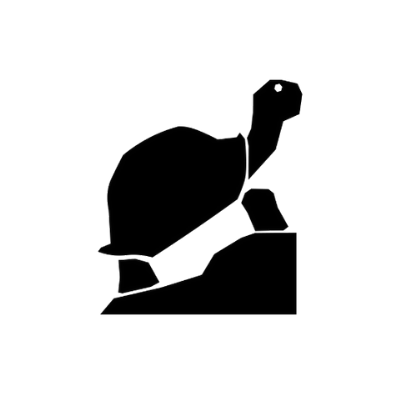8 DIY Tools to Build Your Startup Landing Page Faster and Cheaper
When you’re first starting to bring your startup idea to life and evaluate demand, you might feel compelled to go all-in on developing your digital presence. However, because you’re likely still learning about who your customer is and what they want to accomplish, we always advocate for making a landing page as fast and cheap as possible.
Why?
If you’re just starting to bring your startup idea to life, It’s very likely that the customer you’re building for and what you’re actually building will change. Sometimes, as you learn more from customers, changes to your idea will be significant. Simple startup landing pages allow you to create something quickly and cheaply so that you can get back to what’s most important--talking with and learning from your customers.
And what better way to attract potential customers than to a startup landing page detailing what you offer and the problem you solve. While there are many articles about the importance of pages and what should go on them, we made a list of the tools that we use ourselves to put together a startup landing page website as quickly and cheaply as possible.
We’ll cover off the basics of what you need to get started, including:
Analytics
Sharing tools
Email
Forms
Chat widgets and messaging
Alerts
Graphic design
You don’t need advanced skills to have your startup landing page set up in as little as an afternoon, and to get your idea in front of your customers as soon as possible. These tools will give you all you need to focus on developing and growing customer relationships and not your tech setup.
The Tools to Build Your Startup Landing Page
Carrd: Carrd is the primary tool that we use to create startup landing pages, and we use it as a hub for the rest of the tools you’ll see on the list. Carrd is an easy-to-use drag and drop platform that has a relatively small learning curve. It’ll help you to quickly and easily create professional-looking one-page sites. If you don’t have any graphic design experience, it offers an assortment of attractive templates.
Fathom Analytics: Understanding where your web traffic is coming from is important for any founder, and our go-to tool is Fathom Analytics. It’s great for founders who don’t understand or need sophisticated tools offered by Google Analytics or Mixpanel. All we do is go to Fathom Analytics, sign up, and embed the one line of code on Carrd, which is easy if you’re not overly technical.
Fathom Analytics collects high-level information that includes your traffic, the sources of traffic, and your chosen conversion metrics. Ultimately you want to measure where your clicks are coming from and what’s converting effectively. Fathom Analytics makes it easy to do that.
AddThis: A super easy-to-use sharing tool that is one line of code that you embed on your site. AddThis allows visitors to quickly share your site with others with one click. The more eyes on your website give you more opportunities to connect with your customers and have those important conversations about what’s working and what’s not.
Email Octopus: MailChimp used to be our default email platform to use, but it’s become a lot more complicated. Our go-to tool is now Email Octopus because it’s straightforward, easy to use, and connects with Carrd. Also, it’s free! While everyone collects email addresses, it’s important to know that email marketing is the most direct and effective way to communicate with your customers.
Google Forms: When you want to collect more information from a customer than just a name and an email address, we use Google Forms. It’s easy to use and can be embedded into your startup landing page. Another option is Typeform, an alternative with more visual appeal. Using a form is an easy way to prequalify a potential customer and gather as much information as you can before speaking with them.
Outseta: Outseta has a variety of different use cases, but we use it as a chat widget which serves as another easy way to connect with customers. It’s a one-line piece of code that’s inserted into your page, and then Outseta will appear.
Zapier: Zapier is a tool that lets us set up alerts from different sources like email, chat widgets, or other messaging tools that don’t have their own alert feature. A great example is when we want to get an alert any time a chat is received by Outseta. Zapier can send me an alert so that I’m not constantly checking my account.
Canva: Canva is a fantastic graphic design tool that is easy to use and helps you make your startup landing page and social sharing images look professional. If you have no graphic design skills, you can use one of their many templates to create something quickly and easily.
Using these tools, you can quickly and easily create a professional-looking startup landing page without a lot of hassle. This frees you up to focus on starting and maintaining relationships with your customers and improve your idea. The more opportunities you have to connect with your customers the faster your business will grow.
Ready to build a landing page for your startup or small business?
I’d love to help you get started.